Kindle Users Click Here for Step-by-Step instructions.
Why isn’t the title I want available?
The books available through Overdrive are shared by all of the libraries in the Ramapo Catskill Library System. Our agreement with the book publishers only allows us to lend a certain number of copies at a time. If you place a book on reserve, you will usually be notified that it is ready to download within a few days.
Do you have ebooks specifically for Blauvelt patrons?
We are exploring the possibility of providing ebooks that are only for Blauvelt patrons. If you would like to see this happen, please show your interest by filling out our survey. Let us know what authors and titles you would like to see on our digital shelf.
Why can’t I find something that I want to read?
Searching for a specific title or author is not the best way to find a book through the Overdrive system, due to its limited size. Instead, you should use the advanced search function to bring back a wide array of choices and then narrow them down.
Log into Overdrive by using your library card and pin number. Click on the “advanced search” function underneath the normal search bar.

In the “All Formats” pulldown menu, change this to your preferred format. Use “Kindle books” if you’re a Kindle user, and “EPUB or PDF” for Nooks and other devices.
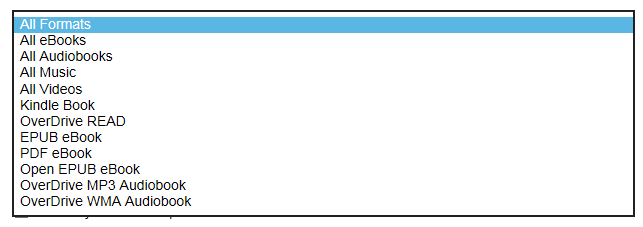
Make sure to check the “Show only titles with copies available” box and then click search. This will bring back all of the available books in your desired format.
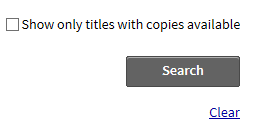
Now, you can sort these books by popularity to see which ones other people found worthwhile.
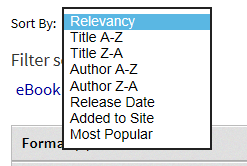
You can also narrow the search results by subject, and then browse through the list of titles. Note that there is often more than one page to look through.
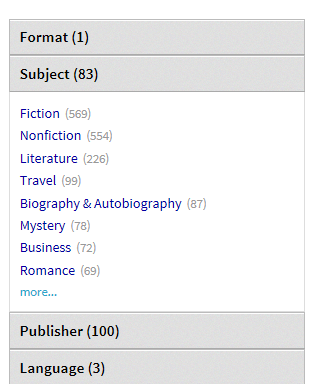
Following these steps will alleviate search frustration and provide you with something to read that you can download immediately.



